Getting Started with BKBN Sync API
This page will help you get started with our Sync API.
Welcome to the BKBN Sync API! Sync API enables seamless synchronization of your CRM or knowledge base systems with your BKBN Workspace, ensuring smooth user onboarding and accelerated ordering processes. Currently, Sync API supports synchronization for Users and Real Estate Properties.
This guide will help you quickly start using our API.
📋 Prerequisites
Before integrating the BKBN API, ensure you have:
- An active TEAM or ENTERPRISE subscription plan.
- API credentials (
client IDandclient secret) provided by us upon request.
Note: If you don't have credentials yet, please contact your sales representative at BKBN.
🎯 API Base URL
All API requests must be made to the following base URL:
https://sync.bkbn.com🔑 Authentication
To authenticate your requests, you'll first obtain a JWT token by making a request to our /auth/token endpoint using your client credentials:
curl -X POST \
'https://sync.bkbn.com/auth/token' \
-H 'Content-Type: application/json' \
-d '{
"clientId": "<YOUR_CLIENT_ID>",
"secret": "<YOUR_CLIENT_SECRET>"
}'The response will contain your JWT token, which you must include in subsequent API request headers as follows:
Authorization: Bearer <YOUR_JWT_TOKEN>Replace <YOUR_JWT_TOKEN> with the token you've received.
📚 Next Steps
Now that you've set up authentication, explore our endpoints further to:
- Synchronize your user data for smoother onboarding.
- Integrate your real estate property data to enhance your ordering process.
- Set up and manage webhooks to receive real-time notifications when materials are ready or other events occur.
- Retrieve and process delivered materials after receiving a VISUALS_READY event.
Endpoints are conveniently listed in the sidebar.
@ Support
For any questions, troubleshooting, or further customization, don't hesitate to reach out to our support team at [email protected].
Happy integrating! 🚀
Updated 3 months ago